Ultimate Entertainment System
Created on Sun. 08 Dec 2023

I wasn't feeling well for a few days nothing serious but usually when I don't feel super good and stay inside I usually just relax by doing a little project that isn't too demanding and would lead to me relaxing. Usually thins kind of project is around video games or watching movies like the one I did back in September of 2022 about Illegal streaming, where I reverse engineered one of these streaming websites to see how it had all those videos.
This year I got recommended on youtube a lot of videos about 3ds modifications and turning home consoles / handhelds into emulation devices to support as many games as possible. I then got recommended this youtube video about batocera linux and setting up the Ultimate Gaming Console or some garbage click bait title. This got me reminiscing of my old PSP that I used to have with all of the NES games and also my R4 card for the DS and even the time I setup my mothers Ipad with a wii mote to play doom on a GBA emulator. I also back in the day used this raspberry pi I had lying around to turn my TV into a smart TV with kodi linux.
Setup
At home I have a lot of old drivers I scalped throughout the years from broken / old laptops that I disassembled that I use to download things that I don't want on my OS (warzone...) and now that I don't really spend time using them anymore they are great for little projects like setting up this project. In this project I'll be using this drive to download and setup batocera linux. I want this hard drive to incorporate all of the games I used to play when I was a child and all of the games I would also play now. Which is why you will see the collection will range from normal games to more obscure things that I've been into right now.

Now the first thing to do if you wish to follow along is pretty easy. You need to download the batocera .img file from their website. My first time going through it I thought this page was crazy because this OS really supports a lot of hardware from Le potato to The steam deck.

After that you can use a tool like balena etcher to then flash the img to the drive.
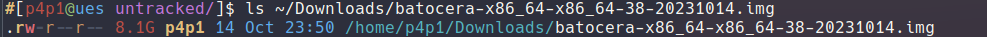
The img is a bit big but there is a good reason. This things basically act like a crazy front-end for retro-arch which is a great project I used in the past to emulate a few consoles like the GBA and whatnot. After flashing the drive with the .img you should boot into the drive and the initial setup should be finished I also recommend if you use a nvidia graphics card to also do the following step before booting. Here is what the drive should look like after first boot inside of gparted:
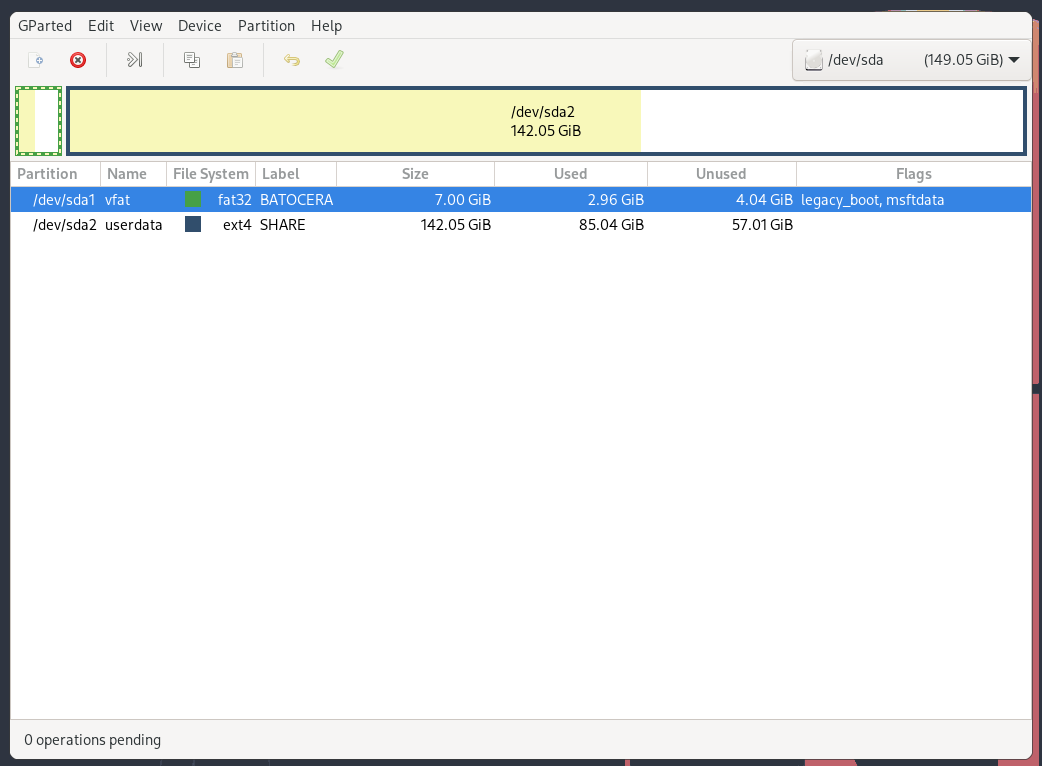
If like me your computer has a nvidia graphics card you will need to edit the boot configuration to have the nvidia graphics drivers loaded up-on boot. To do this mount the batocera partition onto your laptop and find the batocera-boot.conf file at the root of the drive:
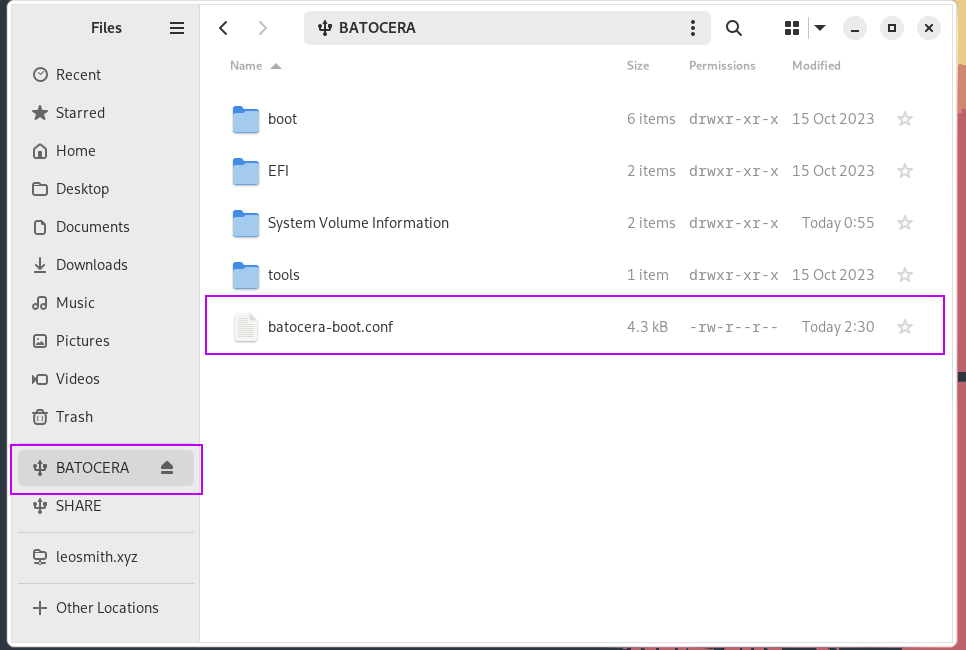
You should then open that file inside of your favourite text-editor and find around like 29 the line with nvidia-driver=true which should be commented uncomment it and then you can use the OS with nvidia drivers:
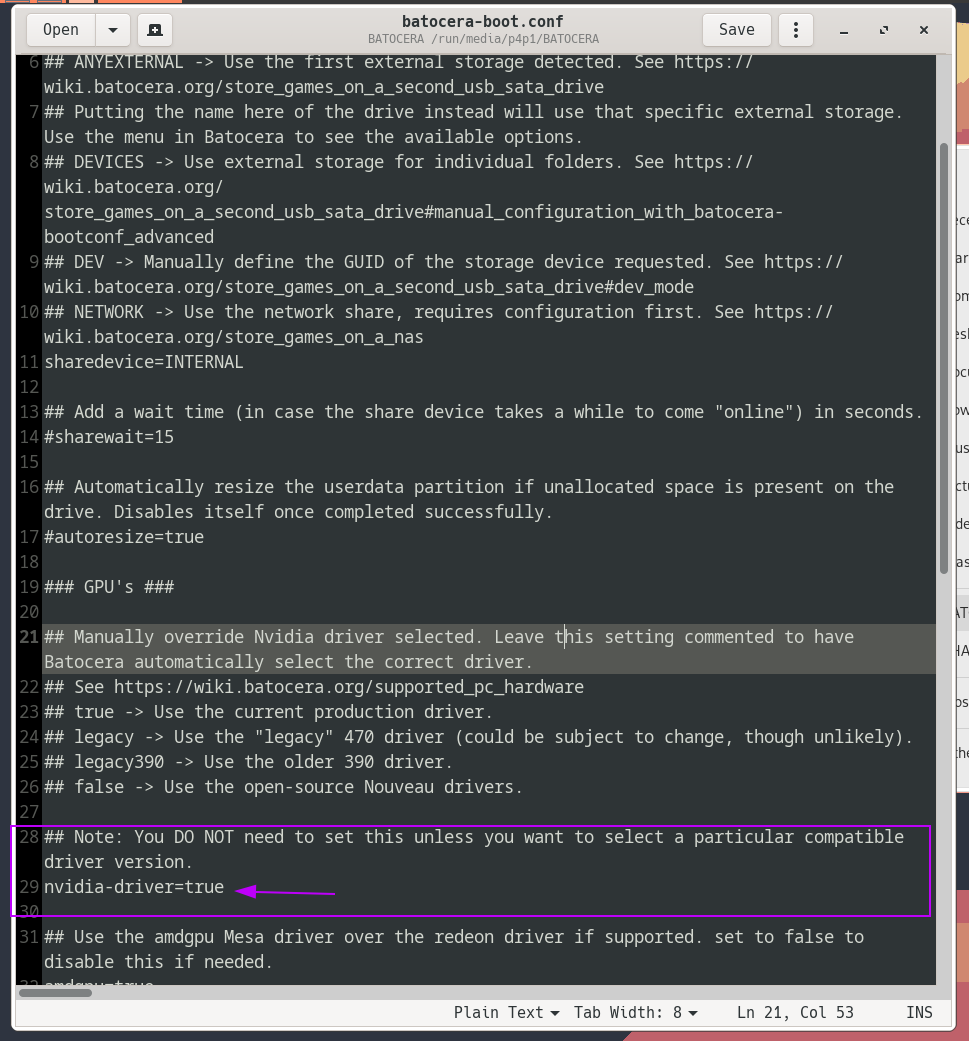
From here you can boot into the drive, in this case I use qemu to emulate a laptop running the drive with the following command:
$ sudo qemu-system-x86_64 -enable-kvm -boot menu=on -usb -hdb /dev/sda -m 6G -cpu host -smp 5 -vga virtio -display sdl,gl=on
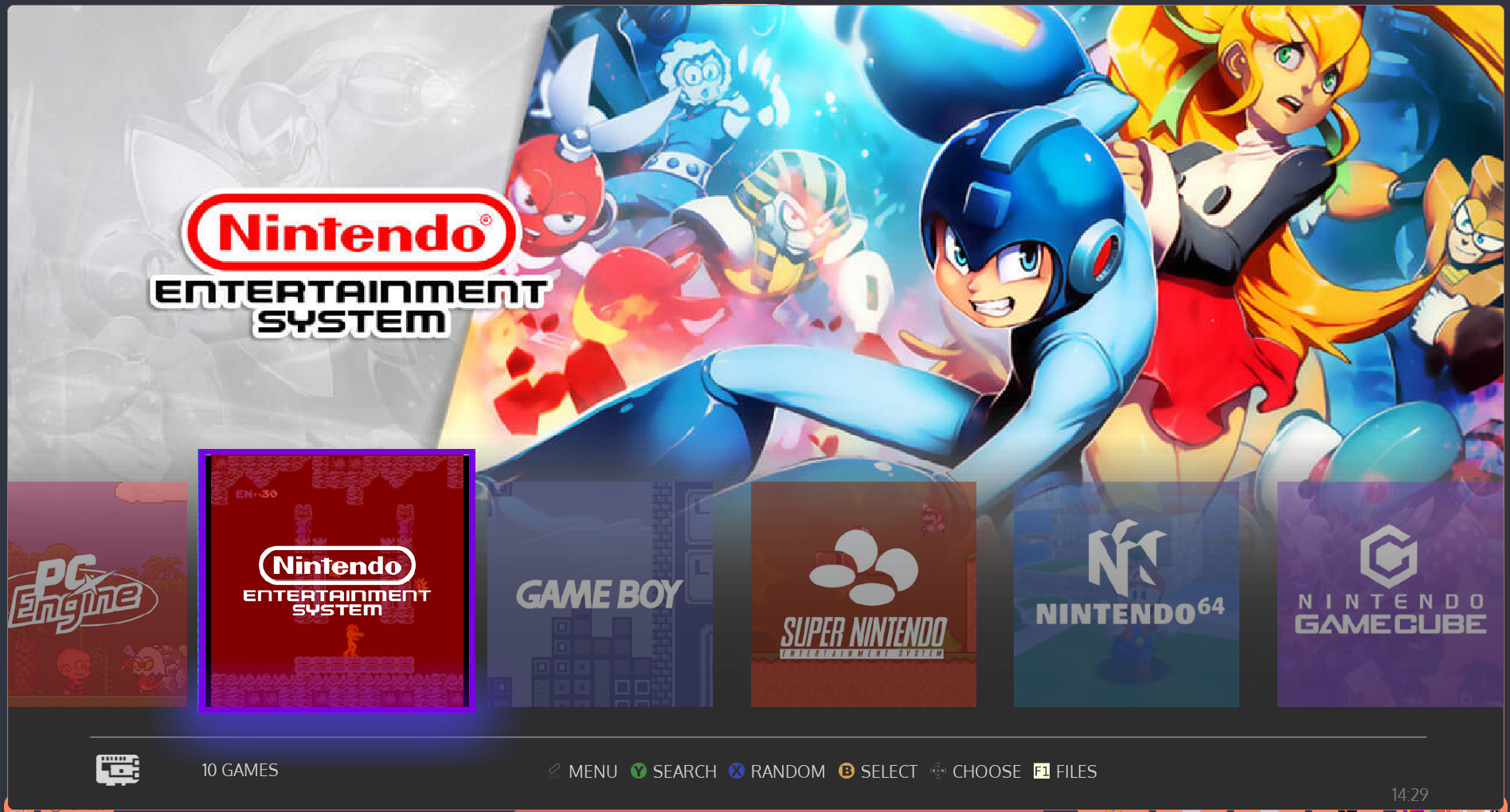
Features
This distro honestly comes with really cool features like by default it has SMB support where you can smb into the machine and upload games / files instantly onto the hard drive. By default the root password is linux which is dump so I'd recommend enabling the security options inside of the menu:

You also have access to a file manager by pressing the F1 key. This will allow you to access more things like the flatpack installer to get things like steam and so on:
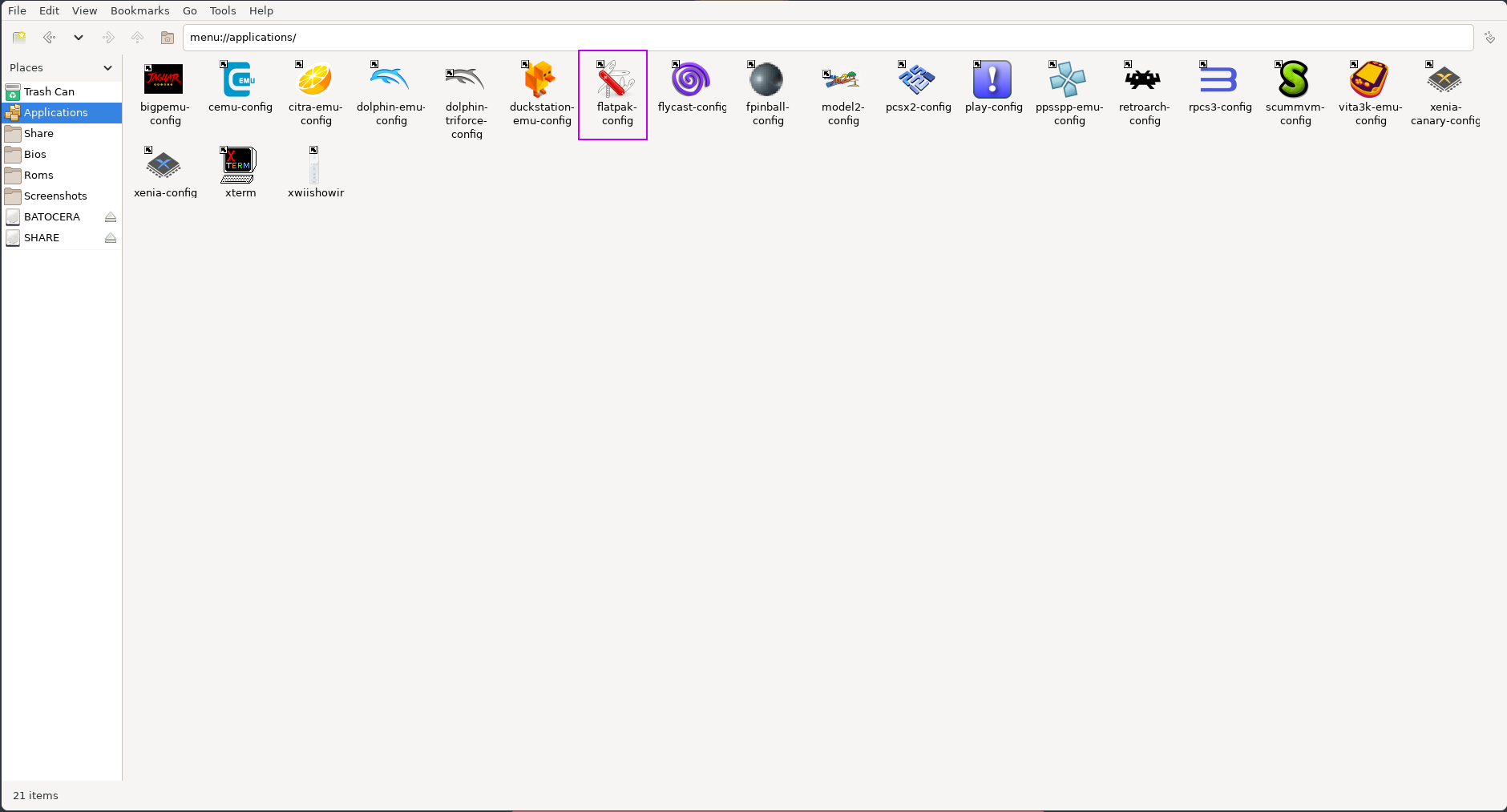
What I also thought was really cool is that it comes with the kodi media center pre-installed when I discovered that I realised how that OS is my dream childhood operating system. I can watch movies relax and play doom here and there.

Going Further
Now for my current setup this drive is great I get to play a few games here and there and I basically just use this as a temporary setup but I think I could make this a lot crazy-er by setting it up with a actual mini PC that has good specs like good RAM a good processor and a good graphics card, A lot of storage I would honestly load this will as many movies as possible all of my games and setup Steam proton to play games like Call of Duty black ops and Skyrim which are my child hood favourites also I wanted to figure out if I could install java onto this and setup Minecraft to really cover as much as possible since right now I am "limited" with around 150Gigs.
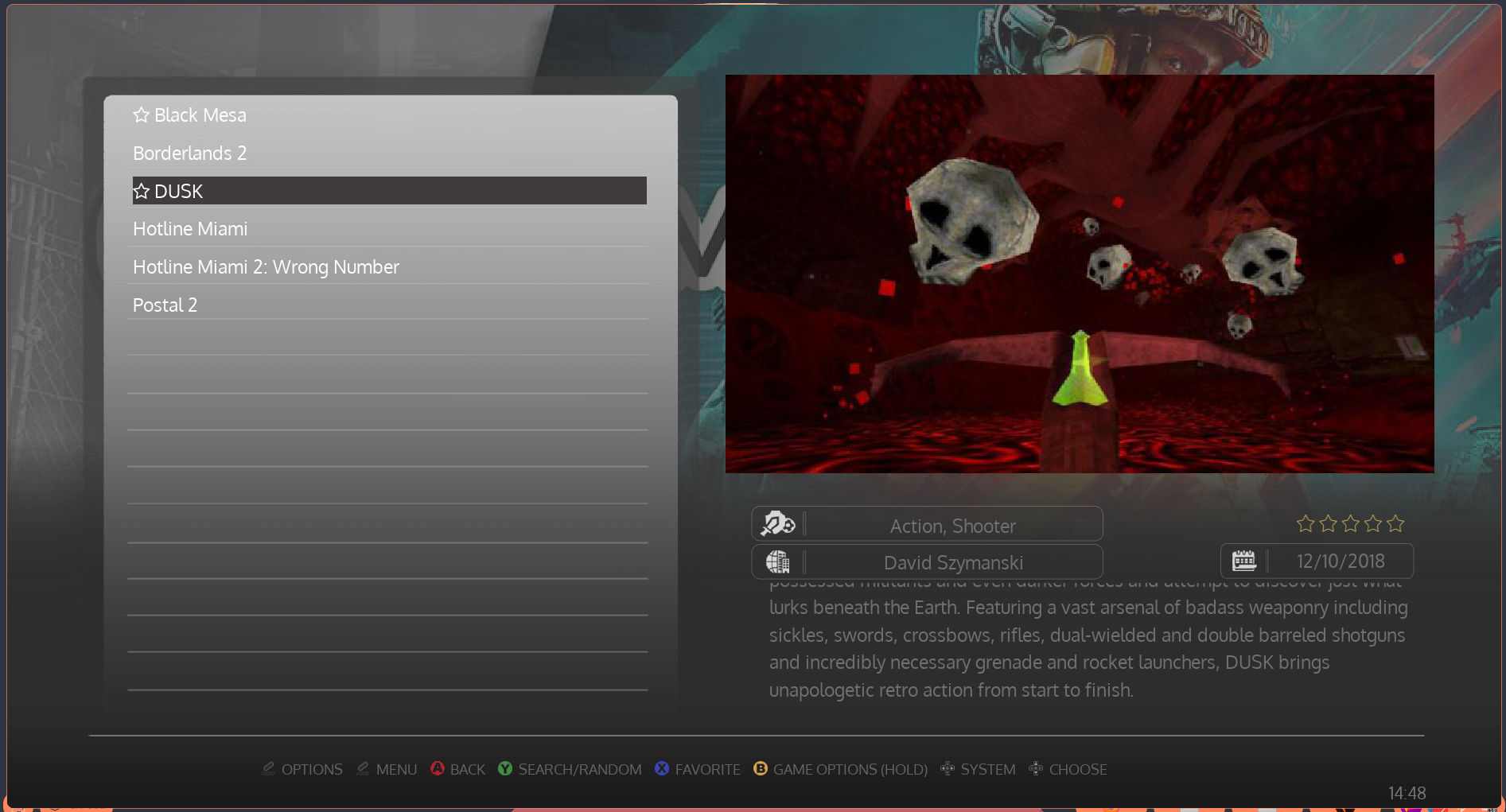
Thank you so much for reading! This project was amazing for relaxing over the last few evenings while I wasn't feeling well and I really want to now invest in better hardware for it but I think I'll wait till next year and just build on the collection of games since I don't remember all of the games I used to play! Follow me on github and whatnot for more little writeups like this on my projects I should be guetting my pinephone soon!
Categories
Links
p3ng0s
Questions / Feedback
Donate

If you like the content of my website you can help me out by donating through my github sponsors page.