MY CONFIGURATION
Oct - 2021
These are pages explaining my linux configuration I spend a lot of time working on my configuration and customizing my linux environment for better efficiency and to work on my computer skills. I update this thread once in a while to showcase the cool things I added and to flex ^^.
My text editor
I use the vim text editor with as little plugins as I can. I have a .vimrc that I maintain on github gists. I also have my own custom plugin to update my blog posts RSS feed and post list. Since last time I also tried customizing vim for working with JavaScript and added some plugins for a nice opening screen and a display to show my available shortcuts.
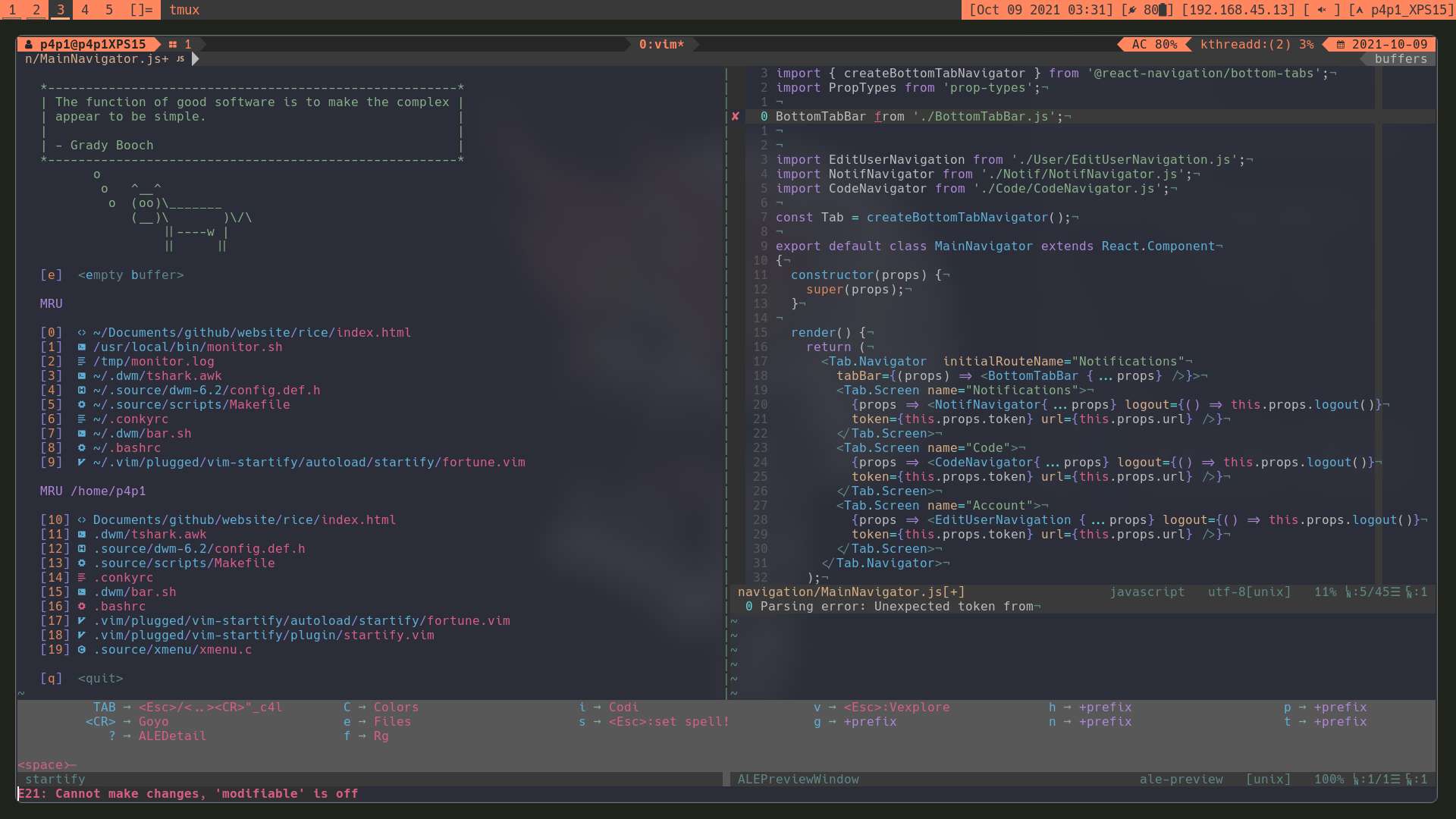
I did also dump emacs. I was just not using it enough to keep it on my system :c RIP. I also started using fzf a lot for going through projects faster.
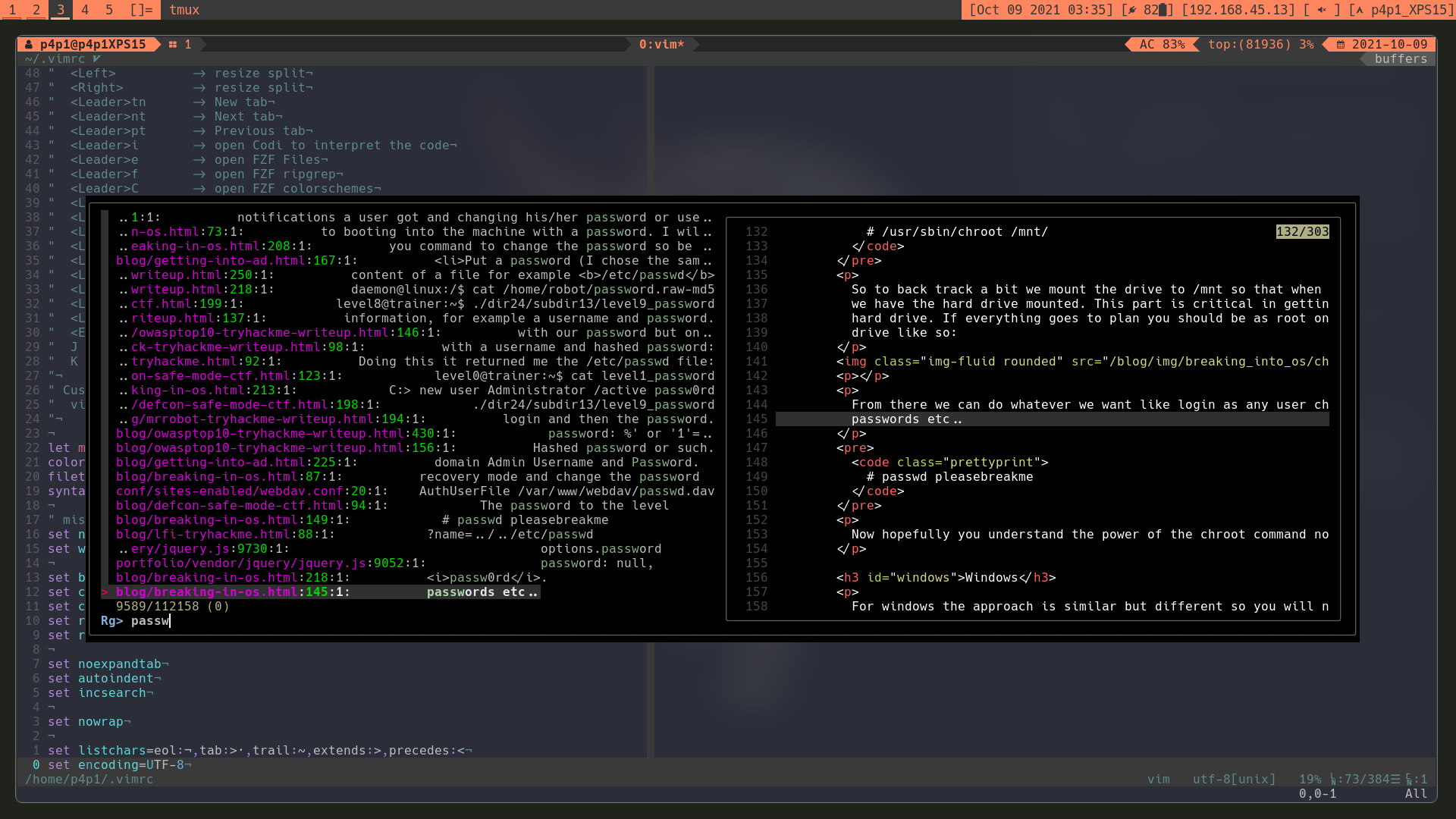
My file browser
Since my last config I did not change file browser and I stayed on ranger but I also started using RSS feed tools to replace social media and my email client is not self hosted!

My app launcher
For an app launcher I use my own fork of dmenu I have different modes that are built in. One as an app launcher and the other one used to search for man pages. Since my first iteration I also built-in a lot more stuff in dmenu and started using it as an all purpose tool. I made a shortcut to quickly edit a config file that I am thinking about. A virtual machine manager that loads iso's from my external hard drive when I plug it in. A openvpn handler that connects to ovpn files by using the find command I extract all ovpn files and run them. With also a all purpose shortcut selection where I can run strings of commands I mostly use this as a auto cheat sheet when I need something quick but I know it's just convoluted to find on google. Finally a shutdown menu so that I don't nuke my computer in one shutdown command!

App launcher

Man page search

Quick config edit

Start Qemu virtual machine

Start openvpn connection

Run mapped shortcut

Shutdown
My terminal
As a terminal I use st I personally use bash ( my bashrc) as a command interpretor and tmux as a multiplexer on my terminal. On those programs I use the One Dark theme a small merge from Dracula had to be done it was getting to redundant. I also added custom banners for when I launch a terminal so that when I'm bored I have things to look at :D

My graphical environment
I still use dwm since last time but I tried giving it a lot more of my personal flair since last time. I have a custom info bar with the local ip addresses from each interface so that I can quickly identify networks. I also have it setup so that it changes when I update my system using pacman. But the biggest two features are the program launcher xmenu that is based from the open box desktop environment and the computer information that displays to the right when I don't have windows opened. I mainly use that little display to monitor the computer what ports are opened and what is the network traffic going through my computer with it I can easily detect an ARP spoof attack or if someone is having fun pinging me a bunch!
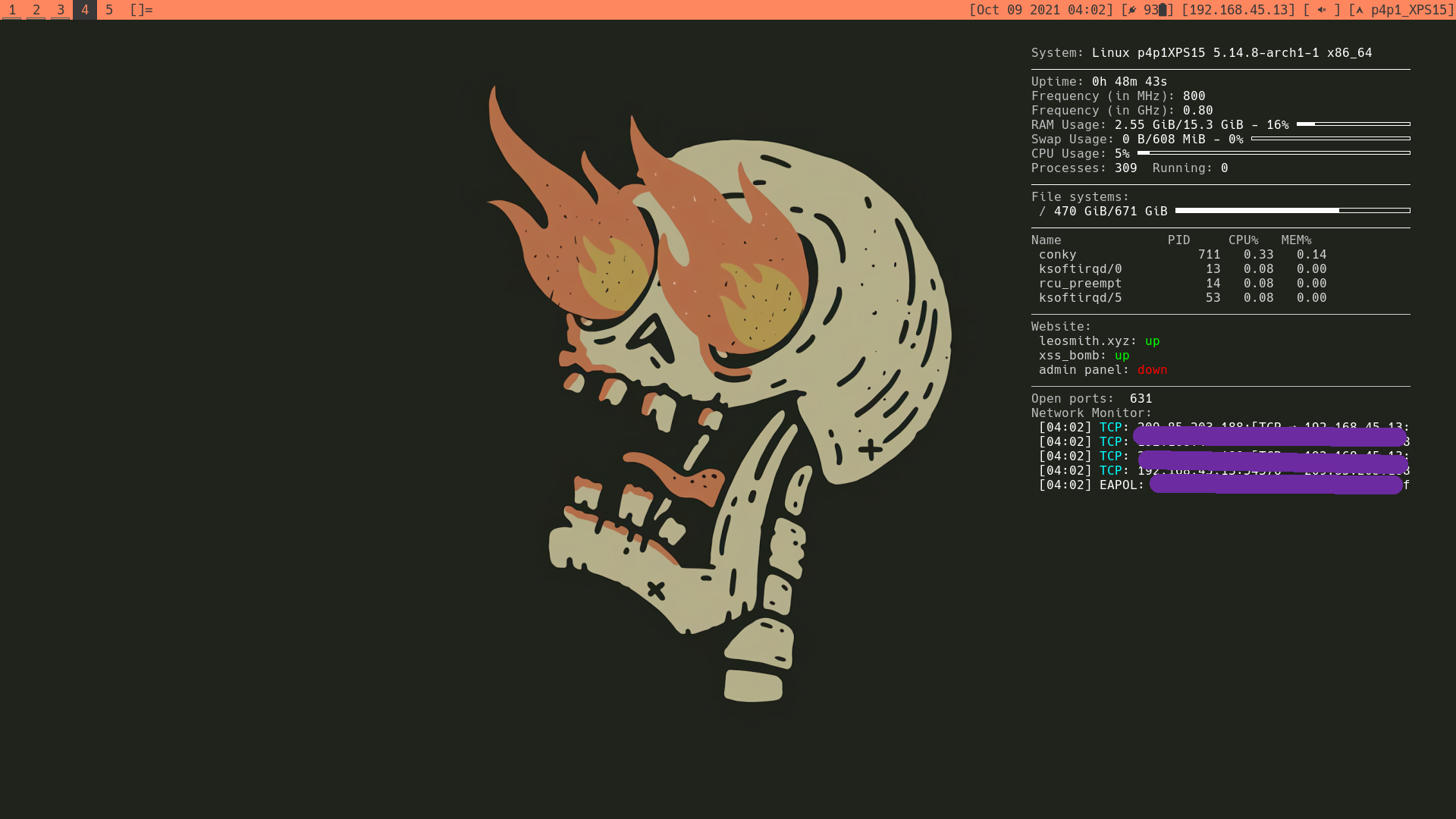
Nav bar on normal run

Nav bar during update

Conkey during a network attack

Xmenu App launcher
My current distribution
I used to use ubuntu and I recently switched to arch linux so this config
works on both I made an install script where you can see all of the apps I
use. I have a tarball here that has all of
my dot files if you want to go through them. But I also maintain them on
public gists.
link to the ubuntu install script